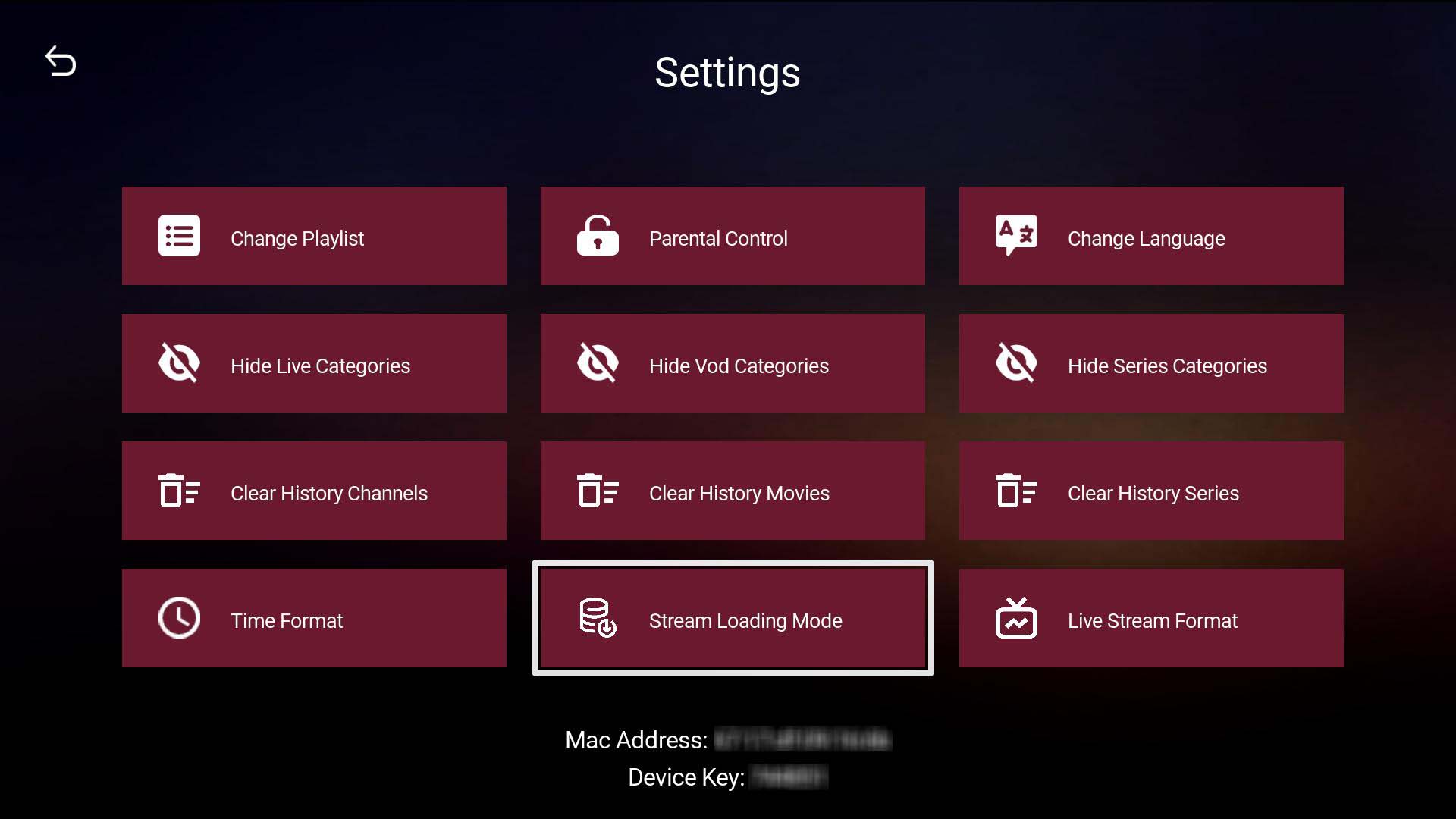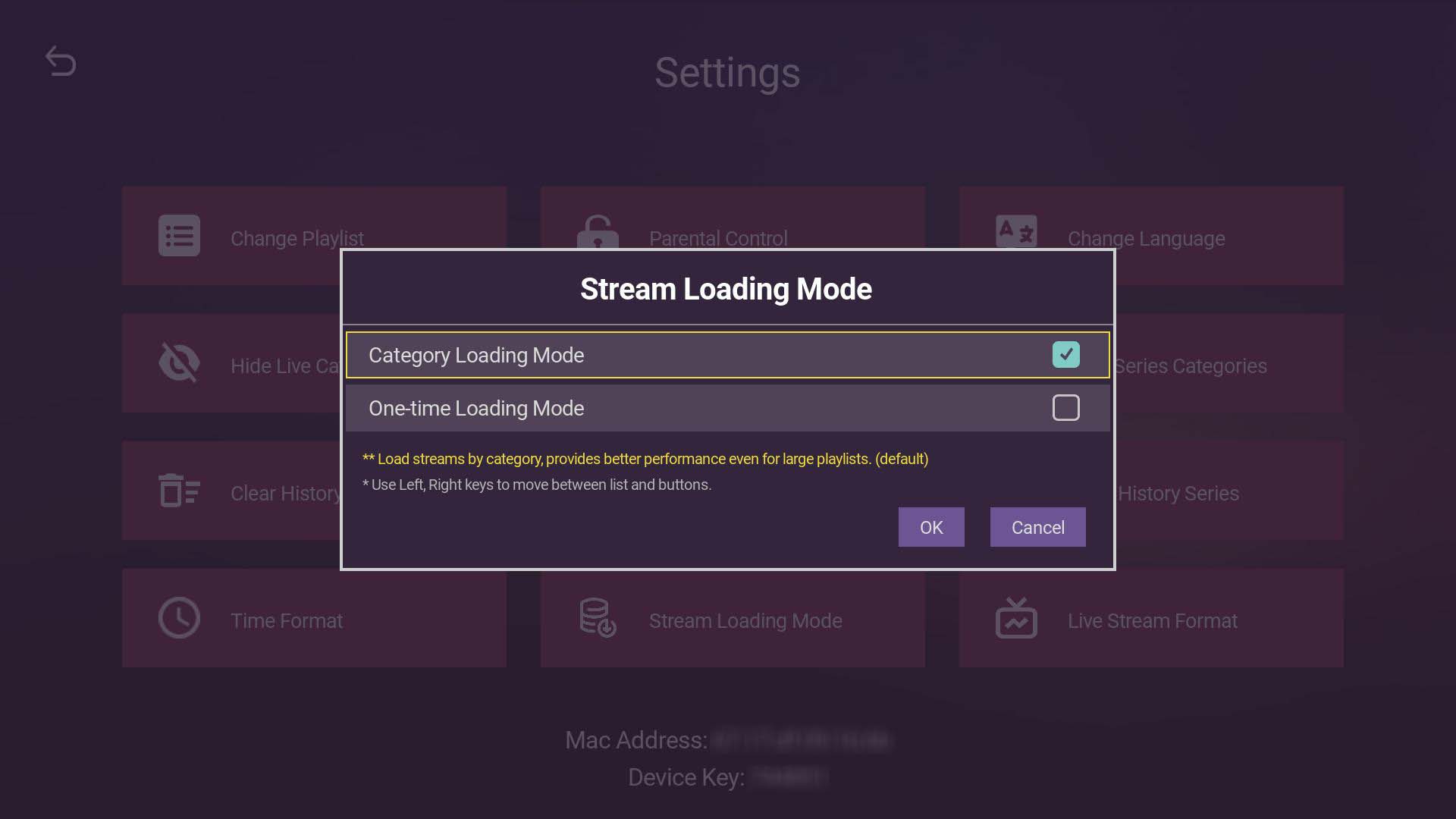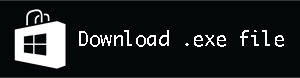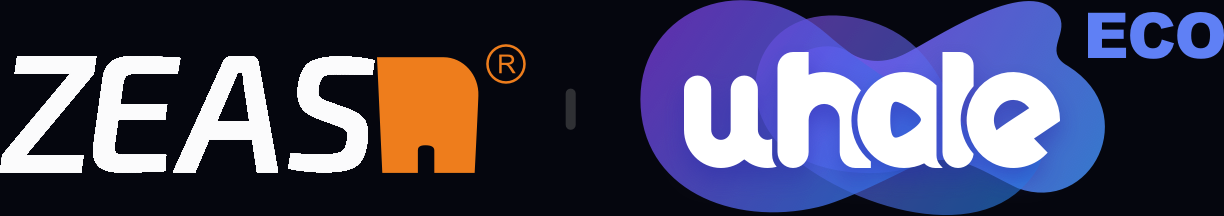Navigating Stream Loading Modes: Enhancements and Choices
Hello Valued Users,
We hope you're enjoying the world of seamless streaming with our Roku application! We're writing to inform you about some recent updates designed to enhance your experience, particularly for those handling hefty playlists.
The Memory Challenge: A Fix and a Trade-off
In the pursuit of delivering the best streaming experience, we've encountered a challenge with heavy playlists, especially those boasting over 30,000 movies. The result? Memory limitations causing crashes.
Introducing Stream Loading by Category (Default from Version 1.9.9):
To address this issue, we've implemented a default option to load streams by category. This not only prevents crashes but also optimizes performance, making your streaming sessions smoother.
The "All" Category Dilemma
However, we've received feedback about the absence of the "All" category in the movies and series sections post-update. Due to the memory constraints inherent to Roku devices, we had to make this adjustment. But don't worry; we've got a workaround for you!
Your Option to Use "All" Category:
If your playlist is not on the heavier side, you can still access the "All" category. Here's a step-by-step guide:
- Go to "Settings".
- Select "Stream Loading Mode".
- Choose between two options:
- a. Category Loading Mode:
- Pros:
- Works well, even with playlists exceeding 80,000 movies.
- Minimal crashes
- Cons:
- Does not show the "All" category.
- b. One-time Loading Mode:
- Pros:
- Swift operation once data is loaded.
- Shows the convenient "All" category.
- Cons:
- May experience crashes with playlists exceeding 30,000 movies.
- Pros:
- a. Category Loading Mode:
Choosing What Suits You Best
Now that you're armed with the pros and cons of each loading mode, you have the power to choose an option that aligns with your preferences and playlist size.
We're Here for You
Remember, our journey doesn't end here. We're committed to resolving issues and delivering a top-notch experience. If you encounter any problems or have suggestions, please reach out to us. Your feedback is invaluable.
Happy Streaming! 🍿🎬
Warm regards,Ibo Player Pro Team